For Christmas I received a wonderful gift! I received a special Moleskine called Moleskine's Smart Notebook. It is connected with Adobe Creative Cloud and turns your sketches into editable SVG files! I had no idea that such a product existed! All you need is your notebook, a smartphone with the Moleskine Creative Cloud Connected app, and an Adobe account.
The process is pretty simple.
I decided to make some Valentine's designs with my first test of this cool notebook.
The process is pretty simple.
I decided to make some Valentine's designs with my first test of this cool notebook.
The beautiful notebook has a fun cover with wavy lines and the Adobe Creative Cloud logo.
The paper inside is nice and not too thick, which is my usual complaint with Moleskines.
You start with a sketch within the squares in the journal
(black and white line art works best, no shading).
The next step in the process is to take the picture in some good light.
The app then notices the squares on the notebook paper and crops the image accordingly.
Unfortunately, even though all my designs were in that box the image was cropped even more.
The image is then converted to black and white.
Then you can send it to the Creative Cloud.
Here are my designs on the Creative Cloud website. It saves the original photo and the SVG file.
From here you can download the files.
I was worried this page wouldn't convert to a SVG due to the smudges/pencil lines
(I was experimenting with different pens), but it converted just fine! It ignored the smudges.
A complaint I have of the process is that it converts my sketches not as smooth as I'd like it.
I should probably also work on making my linework more smooth, now that I know it accentuates jagged lines.
The Original Sketch
The converted SVG file.
I took the pencil smoothing tool in Illustrator and fixed it though.
Here I am working on a Valentine's design using graphics from this process.
Overall, I think the Moleskine Smart Notebook is a great product.
The pros are:
- Great way to bring my sketches into more of my designs.
- Makes my designs look less "digital".
- Overall smooth process
- I can edit my sketches
- A great way to design on the go
The cons are:
- Some of the shape conversions are a bit jagged and not as smooth as I'd like.
- The image is cropped too much. Staying inside the squares isn't enough. This makes the drawing area in the notebook even smaller.
I'm really excited to use this notebook! I think it will help me make some great patterns and hand lettering that I can edit in Illustrator.
Do you have a Moleskine Smart Notebook? What do you think of it? Let me know in the comments.




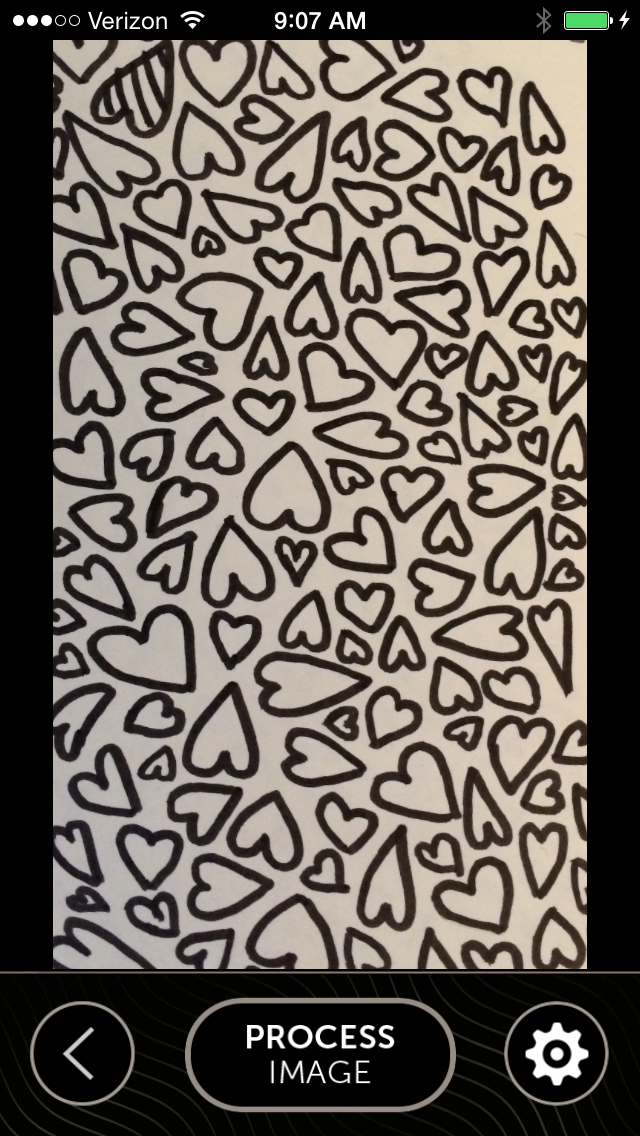









Thanks for the review of this product! Two questions - do you need to use their smart pen? And would this be good for somebody who sketches for fun or is it more geared towards a graphic artist?
ReplyDeleteHi Mags,
DeleteAny pen will work and this is good for anyone who draws lines very clearly (and doesn't shade).
Hope this helps!
Claire
Thanks so much for the fast response! I was thinking of getting this for my dad for the holidays, I think it could be a really fun gift for him. I was worried I'd have to buy the smart pen that's an absurd amout of money.
DeleteWhat pens would you recommend? would a pencil work too?
ReplyDeleteWhat pens would you recommend? would a pencil work too?
ReplyDeleteAny thick pen would work best. I like Faber Castell.
Delete