A few weeks ago I bought a Canon Pixma Pro-100. I did alot of research into finding a good, quality printer to suit my needs as a designer. My criteria for looking was:
I decided to go with Canon's Pixma Pro-100 for a number of reasons:
The only negative (besides my internet router having issues with the wireless setup) is that I haven't figured out yet how to print borderless on my greeting cards. I print from Photoshop and use a custom size paper. I will play around with the settings some more and if I figure out how to print borderlessly on a custom size paper I will post here.
Overall I am very pleased with my new printer! I can't wait to keep bringing more of my designs, photos, and illustrations to life!
- Large print size
- Print borderless
- Multiple inks that could be replaced individually
- Wireless capability
- Great color
- Less than $400
- Trusted company
- Can print up to 13" x 19" borderless
- 8 ink cartridges that can be individually replaced
- Wireless capability
- Great color
- Was less than $200 after rebate (now it's less than $100 after rebate until 12/31/13)
- I have multiple Canon cameras and am very pleased with the company and quality of items
- My printer came with a free pack of 50 sheets of 13" x 19" paper
My first impressions of the Canon Pixma Pro-100 was how large it was. I ordered it online and took advantage of free shipping. I almost went to the store to pick it up and am glad I did not because it is so large and heavy. This is a large printer! It also weighs about 50 pounds. I originally was going to place the printer next to my computer, but because of the needed clearance on the back for the paper tray (which I did not account for) I placed it across the room.
The wireless capability is nice, but I had issues setting it up. I called Canon support, and they were very friendly and helped me set up my printer wirelessly. I can print wirelessly from it sometimes, but my internet router sometimes forgets it on the network. I will either buy a new router or a long USB cord so it will not become a headache.
A 8.5" x 11" art print. Great color!
The color is absolutely amazing!! As an artist, who works mostly digital, one of the biggest headaches is trying to get colors from the computer screen to match what prints. I have never been so amazed with the color from a printer. I didn't even need to calibrate it (I made sure I used the right print settings though). The quality and depth of the color is amazing as well. The images are clear and sharp, especially on the Canon papers.
A 13" x 19" photograph. The color and detail are amazing!
I also print on 100% recycled matte paper for my Etsy greeting cards and was apprehensive about a professional "photo" printer printing on matte paper. In the past with other printers I've had issues with the colors looking faded on matte paper. When I set my Canon Pixma Pro-100 printer settings to matte paper and the colors turn out beautiful! I even had a friend said that it almost looked like gouache!
The only negative (besides my internet router having issues with the wireless setup) is that I haven't figured out yet how to print borderless on my greeting cards. I print from Photoshop and use a custom size paper. I will play around with the settings some more and if I figure out how to print borderlessly on a custom size paper I will post here.
Overall I am very pleased with my new printer! I can't wait to keep bringing more of my designs, photos, and illustrations to life!


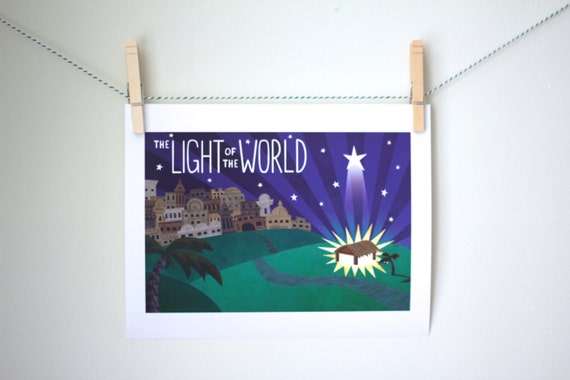





This is really helpful! I'm looking at the same printer for printing wedding items on matte paper. I'm so glad I found this post. Thank you!
ReplyDeleteI have the same issue. Have you figured it out yet?
ReplyDeleteHi heej! I found a work around for the problem. I just print two cards on larger paper and trim the paper.
ReplyDeleteClaire, I too print matte greeting cards. My old HP printer had specific greeting card printer settings. The Pixma Pro-100 does not, and the plain paper setting does not deliver true colour quality and doesn't let you print in high resolution. Do you use the matte "photo paper" setting?
ReplyDeleteCarol
Hi Carol,
DeleteYes I print using the "matte photo paper" setting. I don't have any resolution or color issues when I print. Best of luck to you and your greeting cards!
Claire
Hiya!
ReplyDeleteIve been looking for a printer to print my greetings cards on. I was just wondering about the prices of ink and how much you think it costs to print per card? Bit specific I realise but Im trying to work out whether its better to print at home or with a professional printers...
Hi Katie,
DeleteThis site should help you. http://www.redrivercatalog.com/cost-of-inkjet-printing-canon-pro-100.html
Hi! Thanks for this helpful review! I'd like to ask what type of paper you used for your greeting card. I'm finding visible dots when I print it out on heavy matte paper. Thanks in advance!
ReplyDeleteHi fany,
DeleteI have used multiple kinds of matte paper with no problem as long as the printer profile on my computer is set to matte paper. I'm not familiar with the dots you are talking about. Are your printer settings correct on your computer?
Hi Claire, Thanks for posting this. I am also looking into the Canon Pro 100 printer. I was wondering if you have used this printer to print out labels on adhesive papers and/or waterproof vinyl paper. I would like to print water bottle labels, bubble labels, etc and am wondering if this printer is a good choice for this. Thanks so much! Gina
ReplyDeleteHi Gina,
DeleteGlad you found the review helpful. I have printed on paper adhesive labels no problem, but thave not tried waterproof or vinyl papers. Hope you find a printer that suits your needs!
Hi Claire,
ReplyDeleteHave you tried printing on Epson enhanced matte paper? I would like to print on matte paper instead of photo paper (I purchased the canon semi-gloss but I wasn't thrilled with the canon watermark on the back). Also, I'd prefer matte because I like the texture. I did a trial and printed on a cheap card-stock but the images weren't as brightly coloured as the original illustrations. Could you suggest any matte paper that will print lively colours? I've read mixed reviews about printing on matte with the pixma-100. Some say it prints better on glossy photo paper and it doesn't print so well on matte papers.
Hi Denise,
DeleteI haven't tried printing on specifically Epson matte paper, but I print all my greeting cards on matte paper. I am very pleased with the color results. People have commented that it almost looks like gouache. Make sure you choose a matte paper setting on your computer when your printing. It took me some trial and error with the printing settings, but it's been working for me.
Could you tell me what paper brand you use? I've had no luck finding quality paper in my area.
DeleteHi Denise,
DeleteI use LCI paper. I wrote a small blog post about it here:
http://clairelordon.blogspot.com/2013/12/feature-on-lci-papers-design-blog.html
Hi Claire! Could you tell me if the cartridges last for a reasonable amount of greeting cards? Do you use original inks or alternative?
ReplyDeleteHi Meli,
DeleteYes the cartridges last a reasonable amount of time (and cards) and I use the original inks - they've been wonderful.
Claire,
ReplyDeleteHello.
Hoping you can tell me what Media Type you are selecting on the Pro-100, as I can find three different matte choices in the Canon Pixma Pro-100.
Under Photo Papers: Matte Photo Paper and Matte Photo Paper N. Also under fine art paper: Photo Paper Pro Premium Matte.
Did you have to load a different ICC profile or something to have a different media type choice?
I appreciate your advice. Thank you.
I was able to get a really nice print on the 80# uncoated eco stock, 216 gsm, 10.4 caliper with these settings on the Pixma Pro-100: A3+ size sheet (13"X19"), Other Fine Art Paper 1. I did not choose any other profile from Adobe InDesign but left it at RGB. Colour is beautiful.
DeleteThe printer automatically chooses high quality print. I would like to print standard, so I am curious about the matte setting.
Hi Suzanne,
DeleteI'm glad to hear you are getting some good prints. For my printer profile I use "Canon Pro-100 2/3 Matte Photo Paper", and Photoshop manages colors (my documents always have a CMYK if I'm printing). Honestly you just need to play around with the settings and printer profiles to see what works best for your paper. Hope this helps!
Claire
Fantastic, thank you Claire.
DeleteSuzanne
Just a note on the 80#, in case others read this. The Matte Photo Paper is too heavy a lay down of ink, not a mess or anything, but I can tell. The Other Fine Art Paper 1, in Media Type, is what worked for ink amount on the 80#.
DeleteThanks again for your time to answer my question.
Best,
Suzanne
This comment has been removed by the author.
ReplyDeleteHi, thanks for the review - Im looking to sell posters etiher A3 or 30x40cm. Im having problems finding a matte paper that rolls nicely ( i ship in tubes) The ones i bought from Canon seems to get crinkled and therefore ruined when i try to roll the poster for shipment. Do you have a suggestion og experience with quality paper in theese sizes that will roll up nice?
ReplyDeleteIm leaning towards simply trying out different types of quality drawing paper media and see how that plays out. I like the not completely white feel of theese types of paper.
thank you
HI Henrik,
DeleteI have not used matte paper for anything larger than a standard 8.5" x 11". When I go larger I use Canon's semi-gloss photo paper. Hope this helps!
Claire
Hi Claire, Great review! Ive been looking at this printer and wondered whether it would print on linen card stock. I usually print a black silhouette and then add embellishments to my cards. Any thoughts?
ReplyDeleteHi Claire, Great review! Ive been looking at this printer and wondered whether it would print on linen card stock. I usually print a black silhouette and then add embellishments to my cards. Any thoughts?
ReplyDeleteHi Georgina,
DeleteI know that the printer is fine with regular card stock, but I have yet to try linen card stock.
Hope this helps!
Claire
For borderless, try making a custom page setup where the paper is slightly bigger than your image (so for a 8.5x11 print, set it up to think it's feeding 9x11.5).
ReplyDeleteHi, what size are the greetings cards that you sell?
ReplyDeleteHi Alex,
DeleteMy cards are 4.25" x 5.5" (A2) folded size.
Hi Claire, thanks for this blog post. I have been printing on the profile "matte paper" for a while now, but my prints are still not high quality (like your Etsy card photo above). I print straight from Adobe Illustrator (AI file) and the PDF export, but the lines are not as crisp. What DPI do you use? I print on the Michaels Stores Recollection card stock and also printed on some glossy photo paper--but both are not as crisp (although the glossy is a bit better).
ReplyDeleteThank you!! I've been trying to fix this for months!!
Hi Winnie,
DeleteI'm not a printer expert, just a purchaser like you. Unfortunately I don't have experience printing from Illustrator. I only print from Photoshop and use 300dpi.
Try playing around with other printer profiles. You can also download some new ones online.
Also, I don't have experience using the paper you mentioned I use the 100% recycled paper from LCI Paper.
Good luck!
Claire
Hi Winnie! I'm having the same problem as you regarding printing from Illustrator. I'm wondering if you ever found a solution?? Let me know please thank you!!
DeleteThis comment has been removed by the author.
ReplyDeleteHi! What kind of paper do you use for your prints? I haven't had much luck in finding ones that work for me. The black tends to bleed a little and isn't crisp.
ReplyDeleteThe images are clear and sharp, especially on the Canon papers. I also use the 100% recycled paper from LCI Paper.
DeleteHi Claire,
ReplyDeleteHave you ever experience some issue on shadows area when printing on matte patter?
I have a Canon Pro-100S and when I print on Canon pro mat premium paper It seems that shadows isnt as clean as they are on glossy/luster photo paper (Canon Pro Luster or Canon Pro Platinum).
It's my first photo printer, so I do know if it is normal or if it is an issue.
Apart from that, prints on matte paper looks great to me but as I told you I have no point of comparison.
Thanks in advance
Hi Nao,
DeletePrints on glossy/luster paper are always going to look more crisp than matte paper. It's one of the trade-offs when choosing different paper types.
I'm not sure exactly what you mean by shadows. You can contact Canon support to ask them. They are really helpful.
Best,
Claire
Hi Claire,
DeleteThank you very much for your kind reply.
By shadows, I actually mean dark area of my photograph (Sorry for my english I usually speak french ;) ).
In fact when printing on mat paper It seems like the printer give not enough ink to cover the paper texture. This problem is clearly visible on dark coulours but not in clear coulours with a lot of luminance.
I also saw this issue is more prominent on blurred area but I think it is only a matter of perception.
For example, when printing photograph like a portrait in front of black background
the portrait itself looks perfectly clean but not the background. You can see in that background the paper texture.
To my eyes this problem is visible enough to qualify this paper as unusable for printing studio portrait.
And I’m so frustrated of that because I’m not a big fan of glossy paper.
Canon support in my region is so bad - impossible to know which them if it is a trade-off of that paper or if it is a bug on my printer (I do not want to send the printer to the repair center for nothing)
So I hope to find someone that could provide me more detailed information.
Hi Nao,
DeleteYes, the darks on the matte paper aren't very dark. Try using a semi-gloss paper. I did a little more research and the Canon Pixma 10 has special ink for a rich matte black.
Good luck!
Claire
Hi Claire,
ReplyDeleteThanks so much for the great blog posts. I love your cards! I recently also purchased a Pixma 100. I have tried a bunch of different paper types, including the LCI recycled card stock you mention above and in the LCI article. I can't get the quality on the LCI papers you are getting above or even compared to what I can get with some other types (e.g. Inkpress Matte Photo Paper). The colors are washed out and a bit dull, similar to what is mentioned above. I have printed using many settings, including the "Matte Photo Paper" setting under "Quality and Media" and the "2/3 Matte Photo Paper" under "Color Matching". I can't figure out why I am not getting good results. I know you are not a help desk, but any tips would be greatly appreciated. Thanks again so much!
Best,
Haleigh
Hi Haleigh,
DeleteI added an edit to my blog post above that shows screenshots of my specific setting. Whenever matte paper is used it won't be as dark and vibrant as something printed on Luster or Glossy paper. If you're looking for a rich black I'd suggest the Pixma 10 (I don't have it, but it has an extra ink tank for rich blacks on matte paper). You can also contact Canon support to see if they have any suggestions.
Good luck!
Claire
Hi Claire,
ReplyDeleteThanks so much for the great blog posts. I love your cards! I recently also purchased a Pixma 100. I have tried a bunch of different paper types, including the LCI recycled card stock you mention above and in the LCI article. I can't get the quality on the LCI papers you are getting above or even compared to what I can get with some other types (e.g. Inkpress Matte Photo Paper). The colors are washed out and a bit dull, similar to what is mentioned above. I have printed using many settings, including the "Matte Photo Paper" setting under "Quality and Media" and the "2/3 Matte Photo Paper" under "Color Matching". I can't figure out why I am not getting good results. I know you are not a help desk, but any tips would be greatly appreciated. Thanks again so much!
Best,
Haleigh
This comment has been removed by a blog administrator.
ReplyDeleteThis comment has been removed by a blog administrator.
ReplyDeleteThis comment has been removed by a blog administrator.
ReplyDeleteI love this model a lot, I have it like a long time and everything is fine. I print tags, stickers and everything similar for my business.
ReplyDeleteI have used this printer for a long time and have loved it, however, upon the printer is causing some issues recently, the printer is stating an error code called canon printer offline, I have tried multiple ways to counter the issues like reinstalling the applications and the drivers but all is in vain. I would really appreciate any solution for this issue.
ReplyDeleteHi Tiffany, Please contact Cannon's tech support. They are super friendly and helpful.
DeleteHi, I just came across your blog, which was really helpful, thank you. I hope you can help me a little. I am an amateur Photographer and have just purchase the Pixma Pro 100s, my first intention is to print my own greeting cards, ideally 6x4" and on Glossy or Semi Glossy paper but I am totally lost when I try to purchase the photo paper online. Could you recommend Canon's own brand of Glossy paper that would be suitable? There just seems to be sooooo much choice and I don't know where to start.. Thank you :)
ReplyDeleteHi Siobhan,
DeleteMy favourite photo papers are the Canon Luster photo paper. It comes in many sizes. The Canon Pixa Pro 100 can up to the 13" x 19" paper. I usually buy it at B&H online. I haven't tried Canon's glossy paper yet, but knowing Canon it should be of high quality. If you're doing cards with the photos I'd suggest having regular paper for the card and attach the photo with clear photo corners to the front. Hope this helps!
~Claire
I am so thrilled I came across your site! I launched my greeting card business this year and recently decided to do in-house printing. I purchased the Pixma IP8720, and realized with all of my research I didn't know as much as I thought...finding the right paper has been hard!!
ReplyDeleteI like matte paper with an eggshell finish but cannot duplicate good print results. The only paper that works consistently well is from Red River - nothing prints as vibrant as their paper, even matte. But I want a texture finish.
To my question, are you still using the Pro 100? I know the printer was replaced by the Pro 200, but I'm reading reviews that say the 100 is superior in some ways to the 200.
Congratulations on starting your business. To answer your question, I still use my Pro 100. It squeaks and makes awful noises, but it still works just fine. I know nothing about the Pro 200 so I can't compare the two. Thanks for stopping by and leaving a comment!
Delete